It’s no secret that managing your fleet can be challenging.
In fact, it’s a culmination of many skills: you need to “assign the right assets, freight and drivers to the right loads, every time.”
It’s time consuming and costly.
Bottom line? If you want to get more bang for your buck, you need to use tools that streamline and simplify the process.
With Trimble’s transportation management tools you can significantly enhance your operational efficiency and reduce costs. Here are some of the things you can do when using Peoplenet’s Fleet Manager:
- Manage drivers for scheduling
- Handle repetitive order scheduling
- Streamline multi-stop and multi-order deliveries
- Reduce costs across your fleet with Trimble TMS.
Already using Trimble TMS? Great! Here’s how to login.
You can login to PeopleNet’s Fleet Manager website at www.pfmlogin.com. There’s also a mobile site which customers can easily access using their existing login credentials, so if you’re on mobile simply go to https://www.pfmlogin.com/mobile.
The ELD Driver Portal Login loads by default, so if that’s the one you need just enter your Company ID and password, and click “Sign In.”
If you’re looking for PeopleNet’s Mobile PeopleNet Fleet Manager (PFM), which is a mobile site for accessing vehicle and driver data, maps and messaging using an iPad, do this:
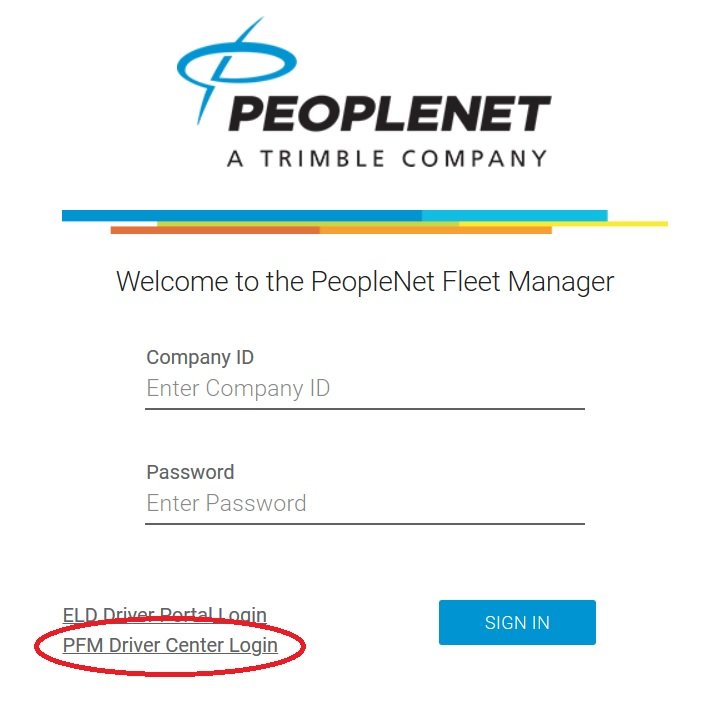
- Tap on the PFM Driver Center Login link at the bottom the Pfmlogin page linked above.
- Enter your company’s ID which usually consists of four digits.
- Enter your driver ID.
- Type in your password which also usually consists of four digits.
- And then tap “Login.”
Now you can view duty status changes and summaries, print logs and per diem reports, and more.
For example, to download a per diem report simply click on the drop-down arrow and choose which month you would like to print out. Then you can choose to print out the report, or have it emailed to your inbox.
Have you tried PeopleNet’s Mobile PeopleNet Fleet Manager (PFM) to access your account? Please share your thoughts in the comments below. And also, if you found this post useful, then please don’t forget to share it.












Eld driver portal does not work on iPhone