If you want to learn how to access your Buildertrend account, then you’ll love this guide. If you want to find the best ways to log into the site, both on PC or mobile devices like a smartphone or tablet, that can help keeps tabs on your projects and stay in touch with your clients.
What is Buildertrend?
Designed as a cloud-based construction management software solution, Buildertrend allows home builders, remodelers, specialty contractors, and general contractors to access files, interact with clients and check on their builds at anytime from anywhere. To be more specific, Buildertrend equips contractors with a robust toolkit to oversee the entire construction process from initiation to completion. This includes project scheduling with Gantt charts and other tools to ensure everything is on track and going according to schedule. Comprehensive project management capabilities like daily logs, to-do lists, and managing documents, photos and videos are also included to aid contractors in the timely completion of their projects.
Buildertrend also enhances and streamlines interactions between all parties via construction customer portals where clients can track their project’s progress and communicate with builders and, upon project completion, it also assists with service management by handling warranty requests. Financial aspects are covered as well, as the software can integrate with accounting systems and support the creation and management of bids, proposals, invoices, and budget tracking. By centralizing updates, changes, and documentation, all in one place, Buildertrend serves as a collaborative hub that streamlines communication among subcontractors, suppliers, and clients.
Now, with that out of the way, let’s get into the topic at hand: logging in to the Builder Trend customer portal.
Buildertrend Login Steps
To access your Buildertrend account, you can do so by visiting Buildertrend.com and clicking on the “Log In” button at the top right of the page, or by going straight to the online access page at buildertrend.net. You can check out the image below so you know what to expect when you click on the link:
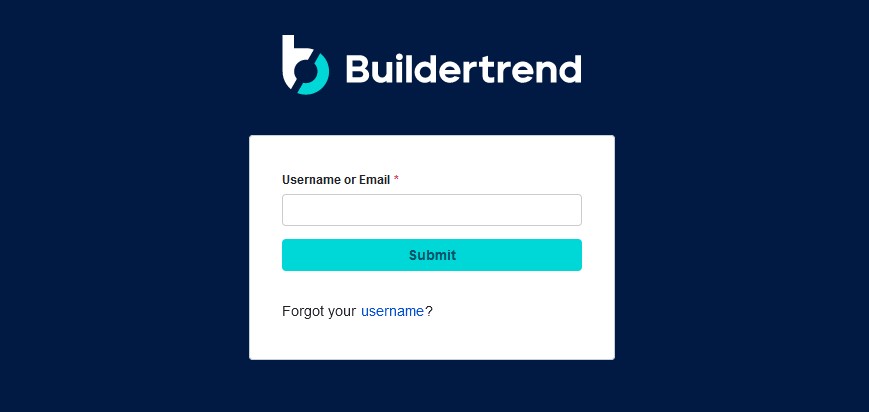
Once you’re there, simply enter your username and click “Submit.”
Now all you need to do is enter your password and click “Log in.”
In addition, you can also use the Buildertrend mobile app, which allows you to access the company’s construction software at any time and from any place, so you can work simpler and run your business on the go.
What to do if you lost access to your account
If you forgot your password or username or that you used to sign up, do this:
Head back to the login page and click on the “Forgot your username?” link.
After that, enter the mail address associated with your account and click on the “Email me” button. They’ll send you an email with your username to get you logged in again.
Did you find Buildertrend login guide helpful? Let us know what you think in the comments below.











