Following up on the most recent entry in the IHG Merlin series last week, today we’ll be taking a look at IHG’s Concerto application, which hosts the company’s Guest Reservation System and its world renowned price optimization software.
If you’re already familiar with IHG Concerto, then you probably know that it’s much more than a user-friendly dashboard.
According to IHG Hotels CEO Keith Barr, Concerto offers a flexible infrastructure designed to future-proof their technology platform, creating efficiencies for future upgrades and adding new systems, as well as providing the much-needed scalability to grow in line with their business.
Additionally, through pricing optimization and driving greater levels of customer satisfaction, IHG Concerto enhances their owner offerings and delivers a competitive advantage for IHG Hotels & Resorts.
With that said, if you’re looking for information on how to login to your IHG Concerto account, you’ve come to the right place. Simply follow the steps below and you’ll be golden.
IHG Concerto Login
To sign in to Concerto, do this:
1. Go to Concerto’s login page (concerto.ihg.com).
2. Enter your username and password.
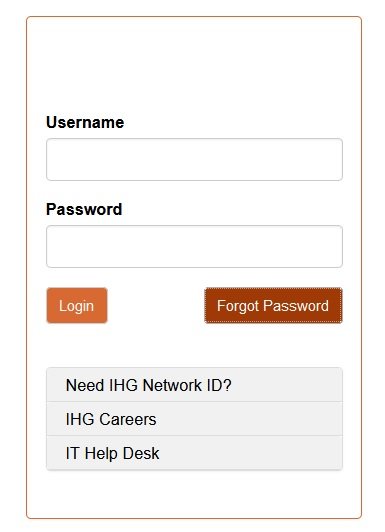
3. Click “Login.”
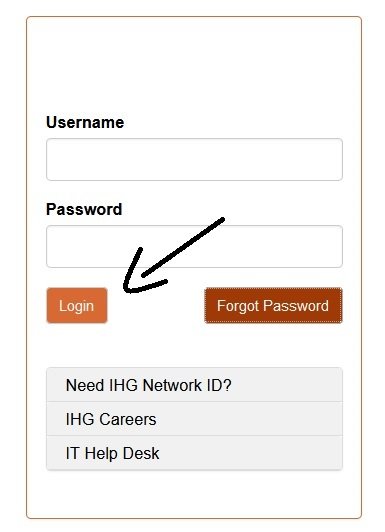
If you forget your password, click on the “Forgot Password” button and then follow the on-screen instructions to recover your password or get a new one.
Was this guide useful for you? Let us know what you think down in the comments below.











