Are you looking for a way to quickly and safely log in to your HotSchedules account?
If so, then you’ll love today’s article.
Because today I’m going to show you the right way to sign in to your account via HotSchedules.com or through the HotSchedules app.
Navigating the HotSchedules login process is a easy. It provides both team leaders and staff members with the convenience of accessing the app from any device as long as it has an internet connection and a Web browser, of course. The best part? You can login at any time, anywhere.
This guide will help you navigate through the HotSchedules login flow. On top of that, we’ll also examine its many features and benefits, and find out how this platform can significantly boost workforce management practices within businesses.
So, what is HotSchedules?
HotSchedules is an innovative and robust cloud-based workforce management platform designed for the restaurant, retail and hospitality sectors. Touted as an all-in-one solution for all things employee related, it can be used to efficiently manage scheduling, communication, forecasting, operational tasks, and more.
To understand how it works, let’s break down its key features:
- Online Scheduling: HotSchedules uses an intelligent scheduling engine that allows managers to create schedules based on past trends and staff availability. In addition, the system also automatically sends schedule updates and notifications directly to employees’ mobile devices.
- Time & Attendance Management: HotSchedules tracks clock-in/clock-out times for precise payroll calculations. It also helps manage labor compliance issues by ensuring proper staffing levels.
- Task Management: Managers can assign tasks through the platform, monitor progress in real-time, and ensure consistent operations across multiple locations.
- Forecasting & Reporting: HotSchedules utilizes historical data as well as predictive analytics to forecast sales, labor needs, and other costs with high accuracy.
- Employee Communication: The platform features a built-in messaging system that enables efficient communication between staff members and the management team.
Automatic Shift Pickups:
One of the standout features of HotSchedules is its automatic shift pickup functionality. This feature allows staff members to release unwanted shifts for others to pick up. Once a shift is released, all qualified employees are notified instantly via the platform, giving them an opportunity to claim it. The managers have the final say on who gets the shift based on their discretion or company policy.
This feature provides added flexibility for employees as they can balance their work schedule around their personal commitments. On the other hand, it gives peace of mind to managers knowing that they’ll always have enough staff scheduled even if someone cannot make it.
Here’s a look at some of the benefits of using HotSchedules:
- Efficiency: By automating the scheduling process, managers save time and effort that can be spent on more crucial aspects of their business.
- Reduced Labor Costs: Accurate forecasting results in optimized staffing levels which help control labor expenses.
- Enhanced Communication: Improves overall coordination within the team, leading to increased performance and efficiency.
- Compliance Management: HotSchedules aids in ensuring adherence to labor laws, thereby reducing risk of legal issues.
- Operational Consistency: Through its task management feature, businesses can ensure uniformity across various locations.
HotSchedules Mobile App
The HotSchedules mobile app is like having the full power of the website in your pocket. It’s perpetually at your service, no matter the place or time. The design is straightforward, allowing easy access to various features without any hassle. It simplifies what could potentially be complex, making your tasks quick and efficient.
That said, here are some key features and benefits of the HotSchedules app:
- Easy Access to Schedules: Employees can view their schedules in real time, pick up or release shifts right from their mobile device.
- Efficient Communication: Just like its web counterpart, the HotSchedules app comes with a built-in messaging system that allows quick communication between team members, thereby reducing chances of miscommunication or misunderstandings.
- Roster Report: With an integrated roster in the app, it becomes easier for teams to see who else is working in real time which facilitates coordination.
- Time-Off Requests: Staff members can submit time-off requests through the mobile app and receive approval notifications instantly.
- Weekly Performance Summaries: The mobile app also provides weekly performance summaries so staff members can keep track of their hours and managers can monitor labor costs more effectively.
- Work-Life Balance Management: By allowing employees control over when they want to work, businesses using HotSchedules contribute positively towards maintaining a better work-life balance among its workforce.
The HotSchedules app optimizes and streamlines operational efficiency while providing greater visibility into day-to-day operations – ultimately delivering improved productivity across all levels of any organization using it.
Wrapping it all up, it’s evident that HotSchedules serves as a comprehensive solution, smoothing out numerous elements of labor management. Simultaneously, it boosts productivity and ramps up efficiency.
HotSchedules Login Steps
Detailed Guide to Logging into a HotSchedules Account for Both New and Returning Users.
Navigating the login process on the HotSchedules platform can be made simple by following this comprehensive guide. We will walk you through the steps whether you’re accessing via a desktop website, mobile app on Android or iPhone devices, or mobile browser. In addition, if your password slips your mind, we’re here to get you back into your account in no time!
Logging in from the Website
Accessing the Website: Open your preferred web browser, and enter fourth.com in the address bar.
Navigating to the HotSchedules Login Page: In the upper right corner of the homepage, you’ll find a button labeled “Login.” Click on it and select “HotSchedules” from the drop-down menu.
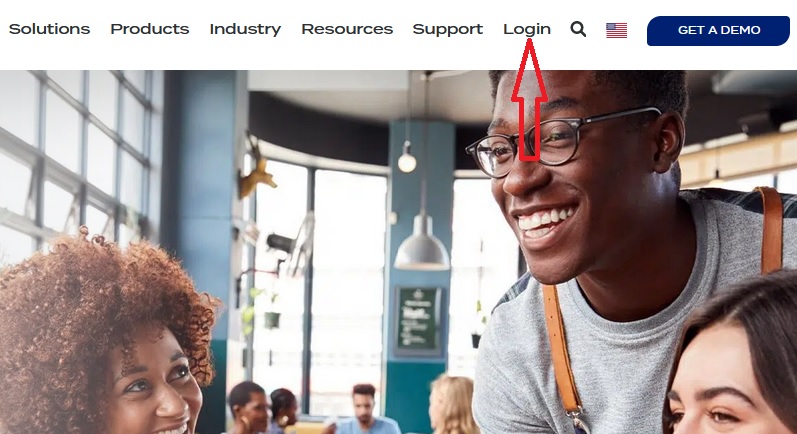
Entering Your HotSchedules Login Information: You will be prompted to enter your username and password. Type these into their respective fields, remembering that these are case-sensitive.
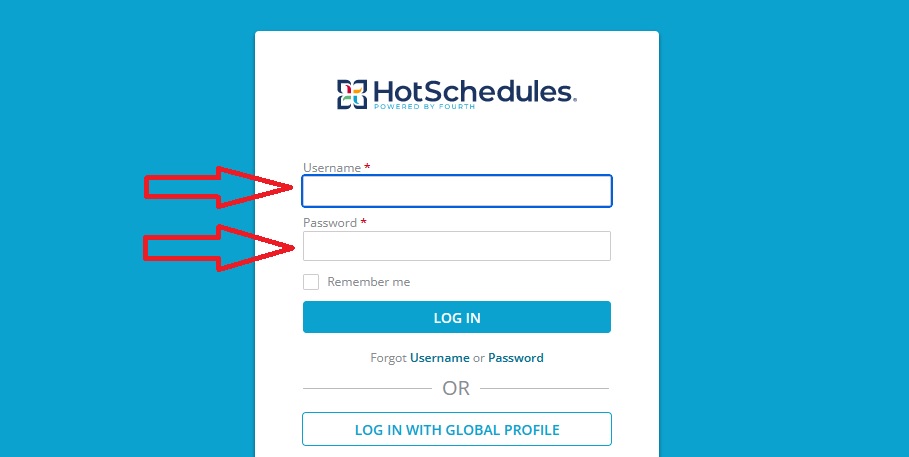
Final Step: Click on “Log in” after entering your details correctly. If successful, you should now have access to your account!

Logging in From Android Mobile App
- Downloading the App:
- Visit Google Play Store from your Android device, search for “HotSchedules,” then download and install it.
- Opening the App:
- Locate and tap on the HotSchedules app icon in your phone’s app drawer to open it.
- Inputting Your Details:
- On opening, you’ll see fields for username and password – fill them accordingly.
- Logging In:
- Tap “Log in” to access your account – if all is well, you’re in!
Logging in From iOS Mobile App
- Getting The App:
- Launch Apple’s App Store from your iPhone, search for “HotSchedules”; download it onto your device.
- Launch The App:
- Find the HotSchedules app icon on your home screen or within your apps list and tap on it to open it up.
- Entering Your HotSchedules Login Credentials:
- Input both your username and password as requested – remember they’re case sensitive!
- Finishing Up:
- Hit the “Log In” button and done! You’re now logged into HotSchedules!
Trouble Logging in? Recover Access to Your Account in 3 Easy Steps
If you’ve forgotten your HotSchedules login password, follow these steps to recover/reset it:
1. Navigate to hotschedules.com (or launch the mobile app on your mobile device) as previously mentioned.
2a. (Website). On the login page click on the “Forgot Password?” link below the login button.
2b. (Mobile). Underneath the entry fields tap on the “Forgot Username or Password” option.
3a. (Website). Enter the email address associated with your account and hit “Continue.”
3b. (Mobile). Submit either your username or registered email address and then tap “Submit.”
Check the registered email for instructions and link/password reset code required for resetting your forgotten password – remember new passwords must meet certain complexity requirements including a mix of uppercase/lowercase letters plus numbers/symbols where necessary.
If still unable to recover access to your account, contact HotSchedule’s customer care team directly via fourth.com/support/customer-support.











