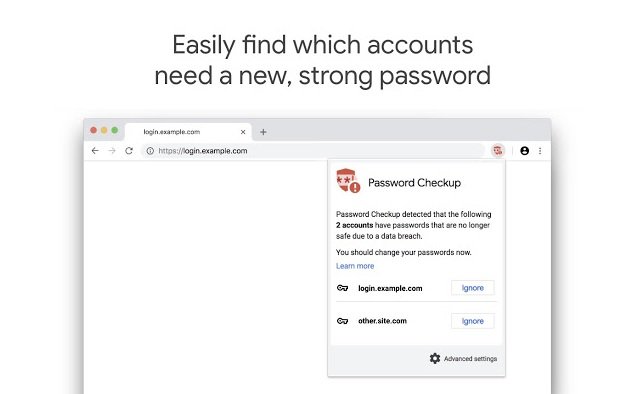Google has just released a new extension for their popular Chrome browser, and it’s amazing.
Probably one of the most useful tools nowadays, Google’s Password Checkup for Chrome cross-checks your login credentials against a huge database of past leaks and tells if you need to change your account information.
You may remember the recent data breach everyone was recently talking about. In fact, you must, because it was one of the worst data breaches of all time.
According to Troy Hunt, an Australian web security expert and owner of the HaveIBeenPwned.com website, over 700 million accounts were part of the leak.
In the past, you could (and still can) identify compromised accounts by going to HaveIBeenPwned.com and entering your email address. But now that the Google Chrome Password Checkup extension is here, you just need to use that.
Once installed, the tool will automatically check if one of your email accounts appears in a data breach known to Google. If it does, you will get an alert, and it will also tell you to reset your password if necessary.
If you used the same password on other sites and apps, Google will advise you to change those passwords too.
Google says the Password Checkup Tool does not pose a privacy risk. Built with privacy in mind, it never reports identifying information about your accounts, passwords, or device.
You can install the Password Checkup extension for Chrome here. And you can learn more about how it works here.
Have you used Google Password Checkup? Tell us what you think in the comments below.