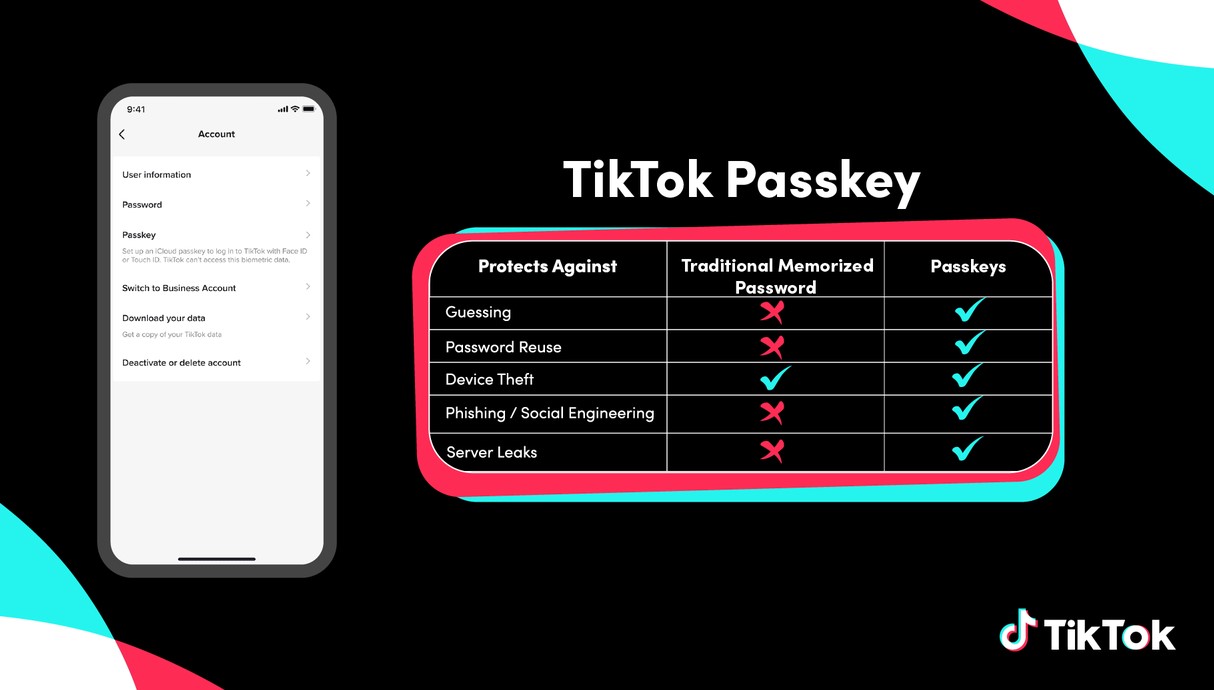TikTok, the short-form video platform, has revealed that it will be adding support for passkeys to offer its users an extra level of security and a more streamlined way to login. This development coincides with Apple’s incorporation of passkeys into its iOS 16, iPadOS 16.1, and macOS Ventura.
Developed by the FIDO Alliance and the World Wide Web Consortium, passkeys are an industry-standard login method that offers both enhanced security and ease of use. They allow users to sign into applications and websites using biometric data, such as a fingerprint or face scan, or a screen lock PIN – the same way they unlock their devices.
This integration will not only work on Apple devices but also on other devices that support passkeys. Importantly, applications using passkeys, TikTok included, cannot access or process the biometric data used during the authentication process. This data remains securely stored on the user’s device, ensuring privacy. Passkeys also offer resistance to online attacks, such as phishing, thereby providing superior security compared to other methods such as SMS one-time codes.
These passkeys are cryptographic key pairs, with one being a public key associated with the website or service and the other a private key securely stored on your device. This private key cannot be accessed by services and apps such as TikTok, and users will not be able to copy or distribute it either, thus effectively making these passkeys resistant to cyber attacks.
TikTok announced that it would begin implementing passkeys for iOS users starting this month in Asia, Africa, Australia, and South America, with plans to broaden its reach across other geographies and operating systems over time.
To use the TikTok passkey on your iPhone and iPad, you must first update your device to the latest version of iOS. In addition, you must also enable the iCloud Keychain because all passkeys are stored in a secure password management system.
To activate this feature, TikTok users with access to the login option need to navigate to their profile at the bottom of the app, tap “Settings and privacy” in the Menu, access the Account option, and finally tap iCloud passkey to enter the setup screen.
For iOS and Mac users, passkeys will be synced with iCloud Keychain, and access will be authenticated using either Face ID or Touch ID. This will protect users from being locked out of their accounts in case of device loss, and it will also enable seamless access across all devices.
Just a quick heads up! To enjoy this feature, you’ll need to have two-factor authentication turned on for your Apple ID.
As TikTok expands passkey support to more regions and operating systems, this move will most likely reach North America and Android devices, providing a more secure and user-friendly login experience to a broader user base.