Kinnser.net is the domain where the authentication and privileges of WellSky users are dealt with. Through Kinnser, users can access a host of services, including WellSky Home Health (formerly known as Kinnser Agency Manager), WellSky Hospice (formerly known as Kinnser Hospice), and WellSky Home Health Therapy (formerly known as Kinnser Therapy Manager).
However, and as mentioned above, Kinnser takes care of most user login requests, despite its relatively recent name change.
With that said, today I’m going to show you how to access your WellSky account via Kinnser’s login page.
But before we get to that, let’s take a brief look at what WellSky is and, perhaps more importantly, what it can do for you.
WellSky Healthcare Software Solutions is a cloud-based software service that helps hospitals and other health care organizations make better use of their data to improve care and cut costs.
The service focuses on helping hospitals and healthcare professionals make better decisions, improve clinical outcomes, and identify and then reduce the cost of avoidable complications, which account for a significant percentage of total healthcare spending.
If you’re looking to login to WellSky Home Health, Home Health Therapy, or Hospice, then this guide is for you. If you’re trying to access other services, such as OASIS or ADL Private Duty, then you may want to skip this post and check back at a later time.
Kinnser Login
1. To sign in to your account, go to Kinnser’s website (kinnser.net). If time is of the essence, you can skip this step by going directly to the login page at kinnser.net/login.cfm.
2. Enter your username and password. As always, please keep in mind that passwords are case sensitive.
3. Click the “Log In” button as shown in the image below.
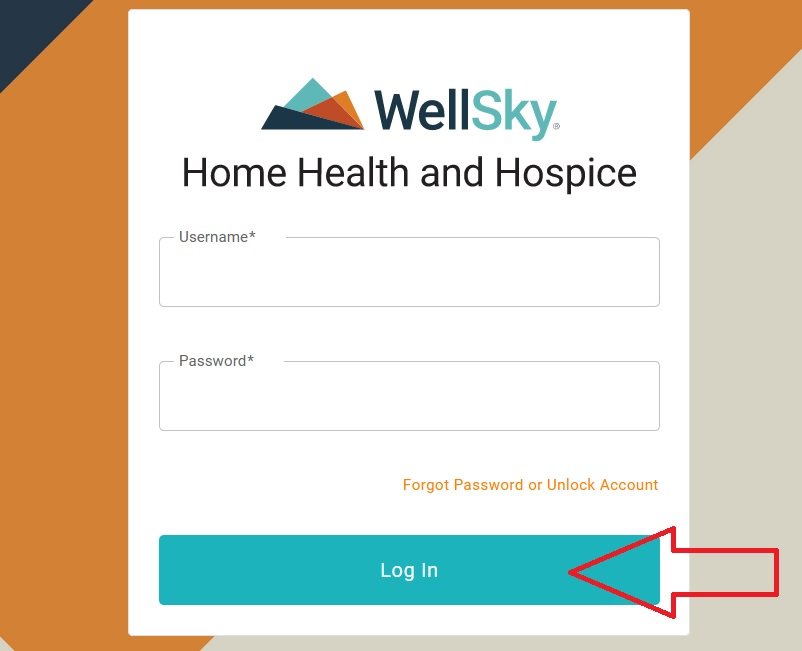
WellSky/Kinnser also has a mobile app that allows healthcare providers to complete clinical documentation even when they’re without web access or a cellular signal. According to the app’s description on the Play Store, clinicians can use WellSky Offline to access and complete clinical notes at the point of care, view their schedules, and review patient information, all without having to worry about connectivity.
There are a few problems with the app, though. It has terrible reviews, and most devices aren’t compatible with its current version. So chances are, you won’t be able to download it or use it if you have, say, an iPhone or Samsung Galaxy device.
If you are able to download and install Kinnser’s mobile app, simply follow the steps above and you’ll be good to go.
How to Reset your Kinnser Password
If you forgot your password or got locked out of your account, here’s what you need to do:
- Go to Kinnser’s password recovery page (kinnser.net/resetPassword.cfm).
- Enter your Username and Email.
- Click “Continue” and follow the on-screen instructions to reset your password or unlock your account.
Did you find this Kinnser login guide useful? Let us know in the comments below. If you still need additional help, don’t hesitate to reach out to us.
Can I use/log in to WellSky outside the United States?